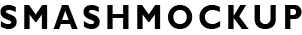Free PSD mockup of two bifold flyers – one flyer is opened to show inside and the other is closed to show the outer page design. Add your design is very easy, you just need to open the PSD, double click smart object layer, add your design and save.
The PSD file allows you to change all elements and come with many customization options. Completely layered file with smart object.
If you find this resource useful for your project, go click the Download button and you will get this resource. You can support the author get more exposure by sharing the link.