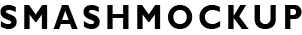Teardrop Flags Free Mockups offer a versatile solution for showcasing your designs on double-sided teardrop flags, known for their visibility and effectiveness. This mockup set allows you to present your designs clearly on both sides of the flag, making it ideal for various promotional and advertising needs.
Key Features:
- Double-Sided Design: Customize both sides of the teardrop flag to display the same or different designs.
- High-Resolution PSD File: Ensures a clear and professional presentation of your designs.
- Fully Layered: Each component of the mockup is organized into layers for easy editing and customization.
- Smart Object Layers: Simplify the design process by using smart objects to insert your artwork.
How to Use:
- Download the Mockup: Click the Download button to access the PSD file.
- Open in Photoshop: Load the PSD file into Adobe Photoshop.
- Edit Smart Objects:
- Double-click on the smart object layers to open them.
- Insert your design into the smart objects, save the changes.
- Customize:
- Adjust the design for both sides of the flag as needed.
- Modify other elements, such as backgrounds or colors, to fit your project.
- Save and Export: Save your customized design and export it for presentations or client use.
Customization Options:
- Flag Design: Update both sides of the flag with your custom designs.
- Backgrounds and Elements: Adjust backgrounds and other elements to complement your flag design.
License:
- Free for Personal and Commercial Use: Ideal for various projects, including marketing and promotional materials.
If you find this resource useful for your project, click the Download button to get started. You can support the author by sharing the link to help them gain more exposure.