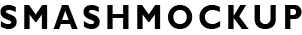Elevate your poster presentations with this Free Airport Ad Screen Poster Mockup, designed to give your designs a professional and realistic display. Perfect for showcasing how your advertisements will appear on airport ad screens, this mockup offers a high-quality preview that adds credibility to your work.
Key Features:
- Photo-Realistic Appearance: The mockup provides a highly realistic setting, displaying your poster as it would look on an actual airport ad screen.
- Fully Layered PSD: This mockup is presented as a fully layered PSD file, offering you full control over every element of the design.
- Smart Object Feature: Quickly and easily replace the placeholder design with your own by using the smart object layer. It takes just a few seconds to customize the mockup to your liking.
How to Use:
- Download the Mockup:
- Click the Download button to access the PSD file.
- Open in Photoshop:
- Open the PSD file in Adobe Photoshop, where you’ll find all the layers well-organized for easy editing.
- Insert Your Design:
- Edit Smart Object: Double-click the smart object layer, place your design inside, save, and it will be instantly applied to the mockup.
- Fit and Align: Make sure your design is properly aligned within the screen for the best visual effect.
- Customize:
- Adjust Layers: Fine-tune shadows, lighting, and other effects to perfectly match your design.
- Enhance Realism: Use the customizable options to adjust the overall appearance, making your poster look even more lifelike.
Customization Options:
- Smart Object Layer: Quickly swap out the placeholder design with your own by editing the smart object.
- Layer Adjustments: Customize shadows, highlights, and other effects to create a perfect presentation.
- Realistic Airport Environment: Ideal for presentations that require a realistic preview of how your ad would look in an airport setting.
License Information:
- Free for Use: This mockup is available for free and can be used in both personal and commercial projects.
If you find this resource helpful for your project, click the Download button to get the PSD file. Supporting the author by sharing the link will help them gain more exposure.