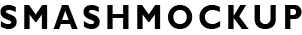This free balloon mock-up is a fantastic tool for showcasing your logo design in a way that leaves a lasting impression. Perfect for client presentations, this mock-up PSD offers full customization, allowing you to edit and modify the design to suit your needs. Each balloon’s color can be changed individually, giving you complete creative control.
Key Features:
- Editable in Photoshop: Easily customize the mock-up using Adobe Photoshop.
- Individual Balloon Customization: Change each balloon’s color separately to align with your design vision.
- Smart Object Integration: Quickly insert your logo or design into the mock-up with smart objects for a professional finish.
How to Use:
- Download the PSD File: Click the download button to access the balloon mock-up.
- Open in Photoshop: Open the PSD file using Adobe Photoshop.
- Customize Your Design:
- Logo: Insert your logo into the smart object layer.
- Balloon Colors: Adjust each balloon’s color to fit your branding or presentation theme.
- Save and Export: Save your customized mock-up and export it for presentations, client proposals, or promotional materials.
Customization Options:
- Balloon Colors: Modify the color of each balloon individually.
- Background and Shadows: Adjust the background and shadow effects to enhance the presentation.
License:
- Free for Personal and Commercial Use: Ideal for a wide range of projects, from personal to professional.
If this mock-up enhances your project, click the Download button to get started. Share the link to help the author gain more exposure and continue creating great resources.