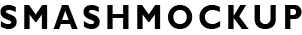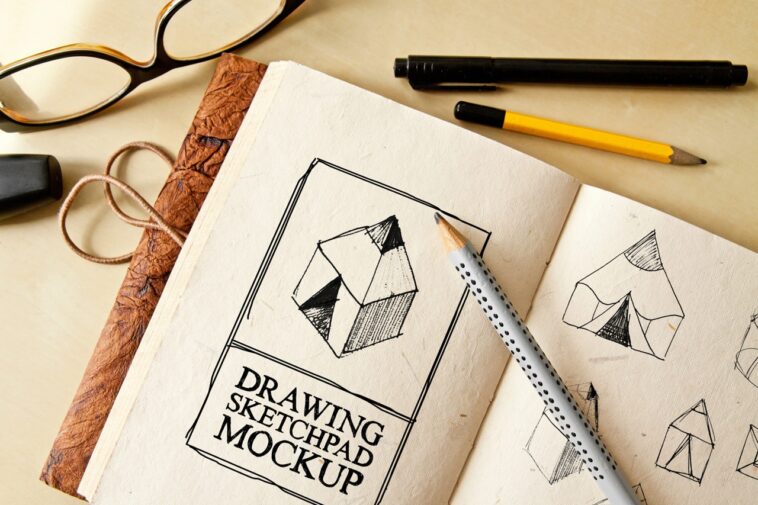Elevate the presentation of your sketches, designs, or drafts with this free drawing sketch pad mockup. Ideal for artists, designers, and anyone looking to showcase their creative work in a realistic, professional manner, this mockup provides a high-quality, photo-realistic display.
Key Features:
- Realistic Presentation: This mockup is designed to give your drawings and designs a lifelike appearance as if they were on a physical sketch pad. The mockup includes subtle textures and details that enhance the realism of your presentation.
- Fully Layered PSD: The mockup comes in a fully layered PSD file, allowing you to easily customize every element of the scene. Layers are organized for ease of use, making it simple to adjust individual components of the mockup.
- Smart Object Integration: Utilizing smart objects, this mockup simplifies the process of inserting your artwork. With just a few clicks, you can replace the current design with your own, streamlining the presentation process and saving time.
How to Use:
- Download the Mockup:
- Click the Download button to obtain the PSD file. Save it to your computer and open it in Adobe Photoshop.
- Open in Photoshop:
- Launch the PSD file in Adobe Photoshop. The file is structured with multiple layers, making customization straightforward.
- Insert Your Design:
- Access Smart Object Layer: Locate the Smart Object layer within the PSD file. Double-click on this layer to open it in a new window.
- Replace Design: Paste or place your drawing, sketch, or text into the Smart Object window. This layer is designed to accommodate your artwork easily. After inserting your design, save the changes and close the Smart Object window.
- Update Mockup: The mockup will automatically update to reflect your new design. The changes will be seamlessly integrated into the overall presentation.
- Customize Further:
- Adjust Elements: Modify other layers to fine-tune the background, shadows, and other elements of the mockup to better suit your needs.
- Refine Presentation: Use Photoshop’s tools to adjust the appearance of your mockup, ensuring your design looks exactly as intended.
Customization Options:
- Smart Object: The smart object feature allows for quick and efficient updates to the design. This tool simplifies the process of inserting your artwork, ensuring a smooth workflow.
- Layered File: The PSD file is fully layered, giving you control over each component of the mockup. This flexibility allows for detailed customization, from adjusting the background to tweaking the shadows.
- Realistic Details: The mockup includes high-quality textures and realistic details, providing an authentic representation of your design.
License Information:
- Free for Use: This mockup is available for both personal and commercial projects at no cost. It’s an excellent resource for professionals and hobbyists alike.
If this drawing sketch pad mockup aligns with your needs, click the Download button to access the resource. By sharing the link, you can support the creator and help them gain more exposure for their valuable work.