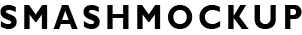Present your iOS app design with style using this Free Flat PSD iPhone 6 Mockup Set. This comprehensive set of mockups provides various options for showcasing your app, making it easier to visualize and present your designs.
Key Features:
- Versatile Orientations: The set includes mockups in both vertical and landscape orientations, allowing you to demonstrate your app design from multiple perspectives.
- Three Different Colors: Choose from a range of colors to best match your branding or design needs. This flexibility ensures that you can present your app in a way that aligns with your vision.
- Easy Customization: The mockups are designed with smart layers in Adobe Photoshop, making it simple to insert your design. Just drag and drop your artwork into the smart object layers and save to create a realistic preview.
How to Use:
- Download the PSD Files: Obtain the set of flat PSD iPhone 6 mockups.
- Open in Photoshop: Load the PSD files into Adobe Photoshop.
- Edit Smart Layers: Double-click the smart object layers to open them. Insert your iOS app design into these layers.
- Save and Present: Save the changes to see your design on the iPhone 6 mockup. Use the different orientations and colors to showcase your app effectively.
License Information:
- Free to Use: This mockup set is available under a free license, suitable for both personal and commercial projects.
If you find this resource helpful for your project, click the Download button to get the mockup set. Supporting the author by sharing the link helps them continue creating valuable resources for the design community.