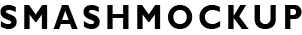This free mockup for Photoshop allows you to transform any graphic into a realistic watercolor painting. Starting with a high quality watercolor paper base, this mockup uses smart objects, textures, filters and a displacement map to build a realistic watercolor paint effect which can be applied to any shape, bitmap or text layer in Photoshop.
It will save your time and make your design look awesome with amazing presentation. It easy to use with smart objects, simply double-click the Smart Layer, copy & paste your artwork, save your project and it’s done.
Check them out, maybe you’ll find one of them useful for your next project. Go click the Download button below and you will get this mockup. You can support the author get more exposure by sharing the link.