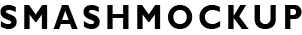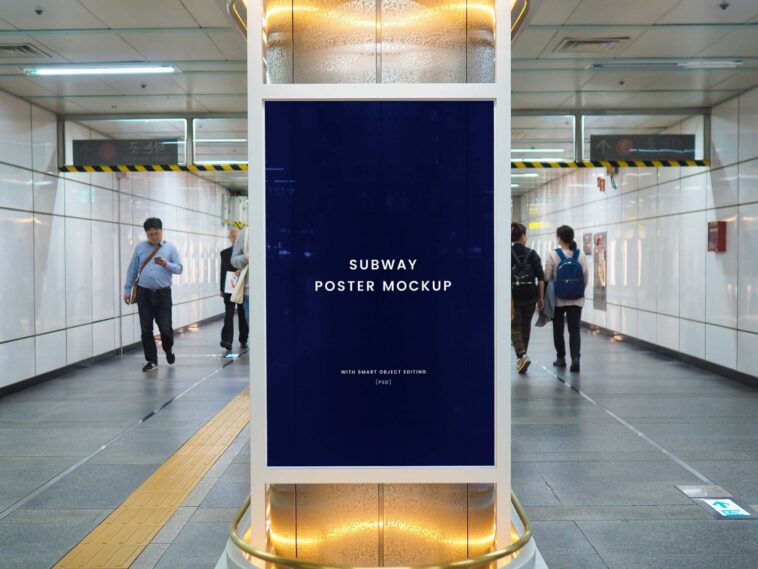Present your designs with this realistic subway vertical poster mockup, set in a moderately busy metro station. Perfect for showcasing advertisements, promotional material, or branding in a dynamic urban setting.
Key Features:
- Vertical Poster Display: Ideal for presenting vertical advertisements or posters in a subway environment.
- Realistic Setting: Captures the ambiance of a busy metro station, enhancing the impact of your design.
- Fully Layered PSD File: Allows for easy customization with multiple layers and smart objects.
How to Use:
- Download the Mockup: Click the Download button to get the PSD file.
- Open in Photoshop: Launch the PSD file in Adobe Photoshop.
- Edit Your Design:
- Smart Objects: Double-click the Smart Object layer to access the design editing window.
- Insert Design: Replace the placeholder design with your own. Save the changes and close the Smart Object window.
- Customize:
- Layer Adjustments: Modify additional layers to fit your needs, including adjusting the poster and station elements.
- Final Touches: Ensure your design fits well within the vertical space and looks realistic.
Customization Options:
- Smart Object Integration: Quickly update your design with smart layers for easy editing.
- Background and Lighting: Adjust the station’s background and lighting to match your design’s requirements.
- Realistic Presentation: Benefit from the mockup’s real-world setting to make your design stand out.
License:
- Free for Use: Suitable for both personal and commercial projects.
If you find this resource helpful, click the Download button to access the PSD file. Support the creator by sharing the link to help them gain more visibility.