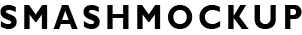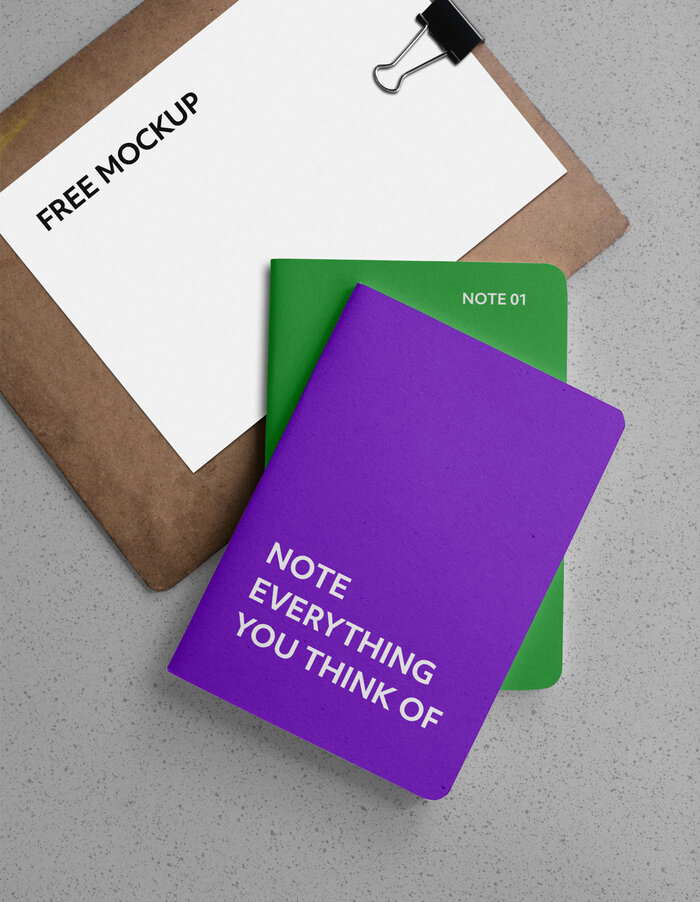Notebooks Mockup with Clipboard which you can use freely to showcase your next artworks or texts in a photo realistic way. All you have to do is place your artwork inside the smart layers, hit save and you are done.
It will save your time and make your design look awesome with amazing presentation. It easy to use with smart objects, simply double-click the Smart Layer, copy & paste your artwork, save your project and it’s done.
Check them out, maybe you’ll find one of them useful for your next project. Go click the Download button and you will get this mockup. You can support the author get more exposure by sharing the link.