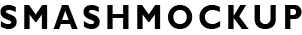Showcase your design with this versatile paper bag mockup set. The PSD file includes both a paper bag and a paper cup mockup, along with additional accessories for a complete presentation.
Key Features:
- High-Resolution PSD Files: Provides a realistic and detailed view of your designs.
- Smart Layers: Easily replace placeholder designs with your own using smart objects.
- Customizable Elements: Adjust colors, textures, and other elements to match your branding needs.
How to Use:
- Download the Mockup: Click the Download button to access the PSD files.
- Open in Photoshop: Load the PSD files into Adobe Photoshop.
- Edit Smart Layers:
- Double-click the smart object layers to open them.
- Replace the placeholder content with your design.
- Save the changes to update the mockup.
- Customize the Design:
- Paper Bag: Change the design, adjust colors, and customize the bag’s look.
- Paper Cup: Replace the cup’s design and modify its color.
- Accessories: Customize any additional elements included in the mockup set.
- Save and Export: Save your work and export the images for use in presentations or marketing materials.
Customization Options:
- Design Placement: Easily update the paper bag and cup designs.
- Colors and Textures: Modify the colors and textures to match your brand.
- Additional Accessories: Customize the additional elements to enhance the overall presentation.
License:
- Free to Use: This mockup set is free for personal and commercial projects.
If you find this resource useful for your project, click the Download button to get the mockup set. Support the author by sharing the link to help them gain more exposure.